14 Steps to create a Wikipedia Page
Creating a Wikipedia Page

Sourced from Wikimedia Commons
Objective: To guide individuals in creating a Wikipedia article on a notable topic.
Step 1: Research
– Research your topic extensively and gather reliable sources.
Step 2: Wikipedia Account
– Create a Wikipedia account or log in if you have one.
Step 3: Notability Check
– Ensure your topic meets Wikipedia’s notability guidelines.
Step 4: Draft Creation
– Start with a draft in the “Draft:” namespace (e.g., “Draft:Your Article Title”).
Step 5: Content Writing
– Write your article with a neutral point of view, citing your sources.
Step 6: Citation
– Properly cite each piece of information using reliable sources.
Step 7: References
– Create a “References” section listing your sources.
Step 8: Categories
– Add relevant categories to help users find your article.
Step 9: Links
– Include internal and external links when necessary for context.
Step 10: Images
– If you have appropriate images, follow Wikipedia’s image use policies when uploading.
Step 11: Editing
– Review and edit your article for clarity, neutrality, and accuracy.
Step 12: Notability Tag
– Replace the draft template with an appropriate notability tag once your article is ready for review.
Step 13: Submit for Review
– Click the “Submit your draft for review” button. Experienced Wikipedia editors will review your article.
Step 14: Collaboration
– Be open to collaboration and make necessary revisions based on feedback.
Remember to adhere to Wikipedia’s guidelines and policies during the article creation process. Approval and publication may take time, so be patient.
Post Comment